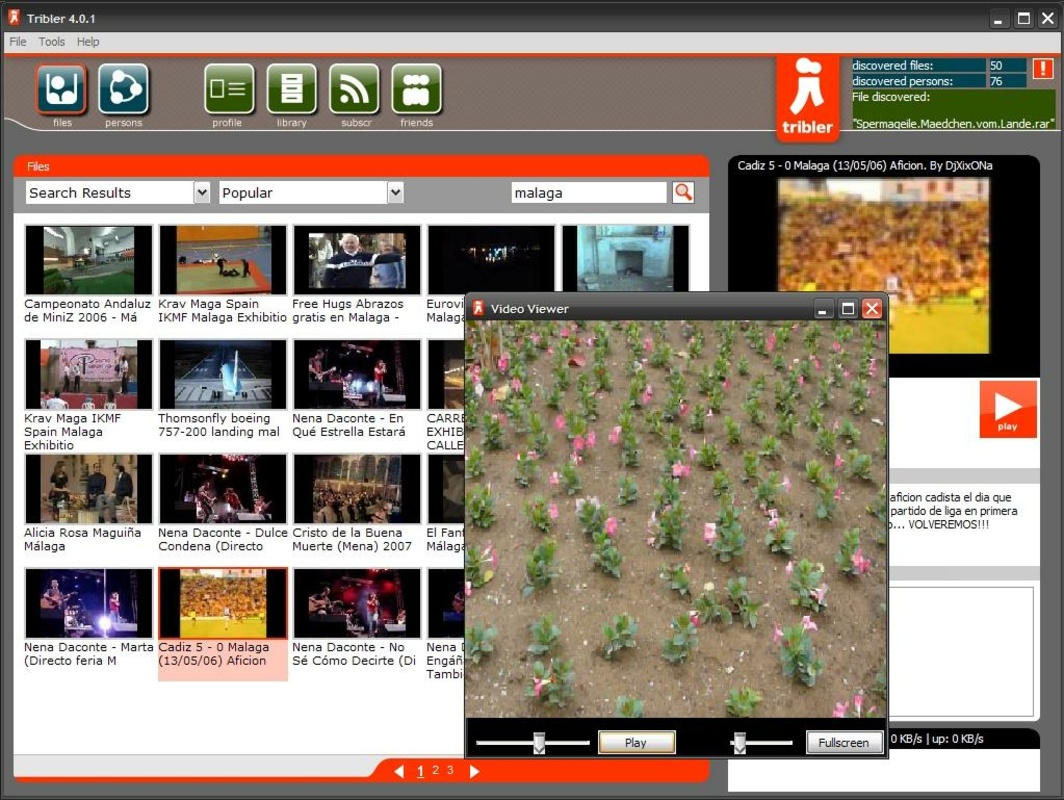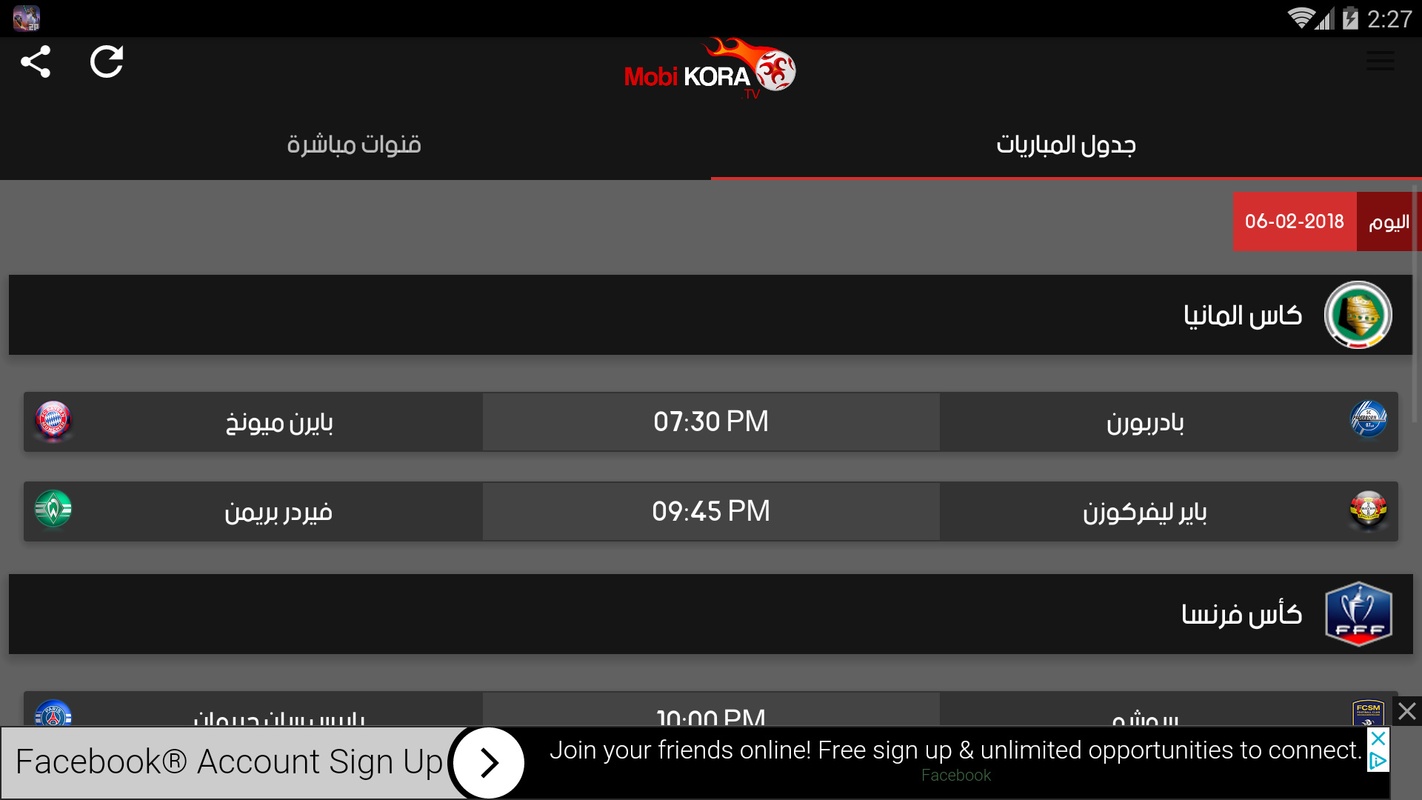Easily print photos, web pages and documents without downloading any additional apps or printing tools.
Allows you to share your life’s printable moments and stay productive at home, at work or while on the go.
The Samsung Print Service is a system tool that enables wireless printing to Samsung printers and many other printer brands by integrating Mopria technology. Nearly all new printers sold today by Brother, Canon, Dell, Epson, Fuji Xerox, HP, Konica Minolta, Kyocera, Lexmark, Pantum, Ricoh, Samsung, Sharp, Toshiba and Xerox are Mopria-certified to make it easy to print your photos, web pages, documents, coupons, recipes and files from your favorite apps. You can even control print settings including color, number of copies, paper orientation and double-sided printing.
If you own a Samsung Galaxy phone, this system tool is already pre-installed. For any Android phone or tablet running KitKat (4.4) or higher, installing this plug-in will enable easy mobile printing from your device.
PHONE AND TABLET COMPATIBILITY Samsung Galaxy Phones/Tablets – The Samsung Print Service plug-in is pre-installed on S4, S5, S6, S7 and many other Samsung phones & tablets. This plug-in cannot be uninstalled or moved to a SD card. When plug-in updates are available your device will notify you. Please adjust your settings to automatically update this plug‐in, or accept updates manually. For any other Galaxy phone or tablet where this Plug-in is not pre-installed, it can be downloaded and installed as long as the Samsung device is running Android KitKat (4.4) or later.
Other Android Phones/Tablets – The Samsung Print Service will work with any device with Android KitKat (4.4) or later. KitKat was the first version of Android that included the “Android Print Framework” which allows an Android App to access a built-in printing system. When updates are available for the Samsung Print Service, your device will notify you.
APPS SUPPORTING PRINT Check to see if your Android App supports printing by looking for a print icon, checking the App’s menu option (three dots, three lines or “More” menu) or using the “Share” function. Some everyday apps that support printing include Gallery, Photos, Chrome, Gmail, Box, Dropbox, Google Drive, Adobe Reader, Microsoft Excel, Word and PowerPoint. Many more apps have enabled print or allow you to share to the Samsung Print Service.
TURNING ON THE SAMSUNG PRINT SERVICE If you are unable to locate any printers, you may need to enable the Samsung Print Service. Go to your device “Settings” and search for “Printing” to locate the Samsung Print Service. Then toggle the switch from “Off” to “On”.
SUPPORTED PRINTERS Brother, Canon, Dell, Epson, Fuji Xerox, HP, Konica Minolta, Kyocera, Lexmark, Pantum, Ricoh, Sharp, Toshiba and Xerox branded printers are supported. However not all models are Mopria-certified. See http://mopria.org/certified-products to check whether your printer model is supported.
Samsung Printers M2020/2070/283x/288x/262x/282x/267x/287x/4370/5370/4580/5270/4530/403x/408x/ 301x/306x/5360 Series C410/460/420/470/430/480/1810/1860/2620/2670/268x/140x/145x/4820/3010/3060/3 51x/401x/406x Series CLP-300/31x/32x/350/360/610/620/660/670/680/770/775 Series CLX-216x/316x/317x/318x/838x/854x/9252/9352/92x1/93x1 Series ML-1865W/2150/2160/2165/2250/2525/257x/2580/285x/2950/305x/3300/347x/331x/37 1x/405x/455x/551x/651x Series SCX-1490/2000/320x/340x/4623/4x21/4x24/4x26/4x28/470x/472x/4x33/5x35/5x37/65 45/6555/8030/8040/8123/8128 Series SF-650, SF-760 Series SL-J1760/2920/2960/3520/3560/5520/5560 Series
Samsung Print Service Plugin Apk
Download Samsung Print Service Plugin Apk
Download Samsung Print Service Plugin Apk For Android
Free Download Samsung Print Service Plugin Apk
Download Samsung Print Service Plugin Apk For Mobile
Samsung Print Service Plugin Apk For Mobile
Samsung Print Service Plugin Apk Latest Version For Android
Download Samsung Print Service Plugin Apk Free
Have you found any issue or copyright material on the page, Report here.
Technical information
| Package Name | com.sec.app.samsungprintservice | |
|---|---|---|
| License | Free | |
| Op. System | Android |
| Category | Personal | |
|---|---|---|
| Downloads | 0 Last month's downloads0 | |
| Date Published | Feb 4th, 2025 | |
| Language | English | |
| Views | 0 Last month's views0 | |
| Author | Samsung Electronics Co., Ltd. | (36) Programs | |
| Play Store | (Download) | |
| Last Modified | Feb 4th, 2025 | |
| Have any doubt about downloading or installing? | (Continue Reading) |